gmail question
+2
Marathadi-Saamiyaar
Captain Bhankas
6 posters
Page 1 of 1
 gmail question
gmail question
i have used 26% of the 15 GB free gmail storage space. once i cross 15 GB, i have to subscribe for 100 GB at $5 per month.
how do you guys manage your gmail? do you delete old messages or subscribe or are still waiting to hit 15 GB before contemplating any action?
how do you guys manage your gmail? do you delete old messages or subscribe or are still waiting to hit 15 GB before contemplating any action?
Guest- Guest
 Re: gmail question
Re: gmail question
Strange. If I remember correcrly when yahoo and hotmail used to have restricted storage limits (atleast hotmail did coz i had to go in often and clear out email), and gmail had just come up they highlighted unlimited storage. And that's when hotmail and yahoo also lifted their restrictions.
When did 15 gb limit get introduced. Anyway, gmail is still not my primary account, so I don't care.
When did 15 gb limit get introduced. Anyway, gmail is still not my primary account, so I don't care.
Guest- Guest
 Re: gmail question
Re: gmail question
exactly! this was their usp as well as the assertion that you never have to delete.Vidya Bagchi wrote:gmail had just come up they highlighted unlimited storage.
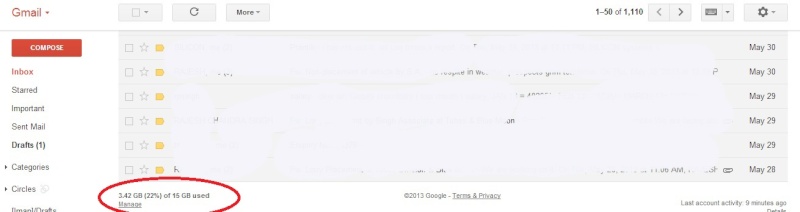
Guest- Guest
 Re: gmail question
Re: gmail question
i am using only a tiny percentage of the total storage allocated to me (whatever that is). i thought gma!l offered unlimited storage.

Captain Bhankas- Posts : 676
Join date : 2013-02-05
 Re: gmail question
Re: gmail question
Huzefa Kapasi wrote:i have used 26% of the 15 GB free gmail storage space. once i cross 15 GB, i have to subscribe for 100 GB at $5 per month.
how do you guys manage your gmail? do you delete old messages or subscribe or are still waiting to hit 15 GB before contemplating any action?
Open another gmail account call it "HuzeA" and use another 15 GB.....Duhhh
Marathadi-Saamiyaar- Posts : 17675
Join date : 2011-04-30
Age : 110
 Re: gmail question
Re: gmail question
I suspect that you have a large number of attachments in your emails, which is the only way you could use up so much space. I also suspect that those large number of attachments are useless pictures and videos from around the Internet. Delete them. Alternately, download the important pictures/videos to your computer and then, upload them to Google Photos. If you upload photos / videos with the default web optimized size/resolution setting (as opposed to the 'original' size/resolution setting) in Google, it does not count towards your space limits.
SomeProfile- Posts : 1863
Join date : 2011-04-29
 Re: gmail question
Re: gmail question
no, no pics. i delete attachments after downloading them. just a lot of mail 'cos it's my work email.SomeProfile wrote:I suspect that you have a large number of attachments in your emails, which is the only way you could use up so much space. I also suspect that those large number of attachments are useless pictures and videos from around the Internet. Delete them. Alternately, download the important pictures/videos to your computer and then, upload them to Google Photos. If you upload photos / videos with the default web optimized size/resolution setting (as opposed to the 'original' size/resolution setting) in Google, it does not count towards your space limits.
edit. just checked. there are attachments but no useless pics. guess i should download those pdfs and delete them.
Guest- Guest
 Re: gmail question
Re: gmail question
SomeProfile wrote:I suspect that you have a large number of attachments in your emails, which is the only way you could use up so much space. I also suspect that those large number of attachments are useless pictures and videos from around the Internet. Delete them. Alternately, download the important pictures/videos to your computer and then, upload them to Google Photos. If you upload photos / videos with the default web optimized size/resolution setting (as opposed to the 'original' size/resolution setting) in Google, it does not count towards your space limits.
Incorrect information. Your storage quota is shared across Gmail, Google Drive, Google Photos.
An easy way to trim your mailbox is to find all your messages of size 10Mb and larger by using size:10000000 in the search box. Delete garbage emails.
ju velcum, Bittu
Bittu- Posts : 1151
Join date : 2011-08-19
 Re: gmail question
Re: gmail question
oh shit. it is google drive that is doing me in. i'll uninstall it (dropbox does the job equally well). thanks bittu!Bittu wrote:SomeProfile wrote:I suspect that you have a large number of attachments in your emails, which is the only way you could use up so much space. I also suspect that those large number of attachments are useless pictures and videos from around the Internet. Delete them. Alternately, download the important pictures/videos to your computer and then, upload them to Google Photos. If you upload photos / videos with the default web optimized size/resolution setting (as opposed to the 'original' size/resolution setting) in Google, it does not count towards your space limits.
Incorrect information. Your storage quota is shared across Gmail, Google Drive, Google Photos.
An easy way to trim your mailbox is to find all your messages of size 10Mb and larger by using size:10000000 in the search box. Delete garbage emails.
ju velcum, Bittu
"size:10000000" helped too. i found videos in my mailbox!
Guest- Guest
 Re: gmail question
Re: gmail question
Bittu wrote:Incorrect information. Your storage quota is shared across Gmail, Google Drive, Google Photos.
True. But Google counts storage consumed by photos and videos attached to emails differently from those directly uploaded to Google Photos. If you have a 5 MB photo attached to your email in Gmail, it will count towards your storage limit. If the same photo is uploaded to Google Photos, and its resolution is less than 2048 x 2048 pixel, that will not count towards your storage limit.
Source: https://support.google.com/mail/answer/6558?hl=en
SomeProfile- Posts : 1863
Join date : 2011-04-29
 Re: gmail question
Re: gmail question
SomeProfile wrote:If the same photo is uploaded to Google Photos, and its resolution is less than 2048 x 2048 pixel, that will not count towards your storage limit.
I didn't know that, thanks.
The good thing is that if you use Picasa to upload pictures to Picasaweb (Google Photos), it gives you the options of uploading in a) original size, b) 1600 pixels, c) 1200 pixels and d) 800 pixels. Most people choose b, c or d and that doesn't count towards the storage limit as you have pointed out. If you chose a), your space quota would run out pretty quickly.
If you upload directly from your computer, it automatically downsizes your pictures to 1600 pixels and that's a good thing too.
Bittu- Posts : 1151
Join date : 2011-08-19
 Re: gmail question
Re: gmail question
i uninstalled google drive and my gmail storage utilization dropped from 22% to 14%. bittu, you were right.
Guest- Guest
 Re: gmail question
Re: gmail question
Excellent to read about the gmail Q&A discussion! Thanks for expanding it with so much simplicity. I was confused about how I should use google fax online using Cocoa Fax services and it's easier to use GoogleFaxFree... to read it's best services. But after reading your post it has become very simple for me.
DominicGrave- Posts : 9
Join date : 2020-03-09
 Re: gmail question
Re: gmail question
Gmail is the best email, IMHO. Google on how to create and manage Labels.
TruthSeeker- Posts : 1508
Join date : 2012-08-18
Page 1 of 1
Permissions in this forum:
You cannot reply to topics in this forum